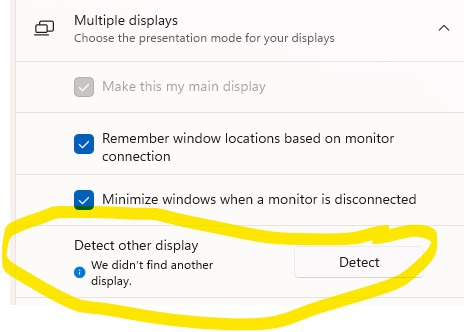My latest projects are :
- e-Procurement System For Sun Life Insurance
Technology : .Net Core 7 (backend), MudBlazor (front end), SQL Server
Role : Team member, developing backend, frontend and Store Procedure - Brains (Hotel Rsv System)
Technology : .Net Core 6, WiseJ, DevExpress, Reactive IO, SQL Server
Role : Team member developing backend - Employee Self Service System for United Tractors TBK
Technology : .Net MVC 4.6, Hangfire, Razor View, SQL Server
Role : Team lead, developing backend, frontend, and all aspect of Database - Management System for Managed Pressure Operation, LLC
Technology : PHP Code Igniter, Mysql
Role : System Analyst, Programmer, IT Recruiter - User Manual Blog for Management System for Managed Pressure Operation, LLC
Technology : PHP wordpress, Mysql
Role : Technical writer - Corporate Website for Telkomsel
Technology : PHP, Code Igniter, MySql
Role : Team member, developing front end - Proof Of Delivery System for Sicepat Express
Technology : .Net Core 4.8, SQL Server
Role : Team member, developing backend - ETL System for Sicepat Express
Technology : Highchart, D3.js, PostgreSQL
Role : The only developer - etc